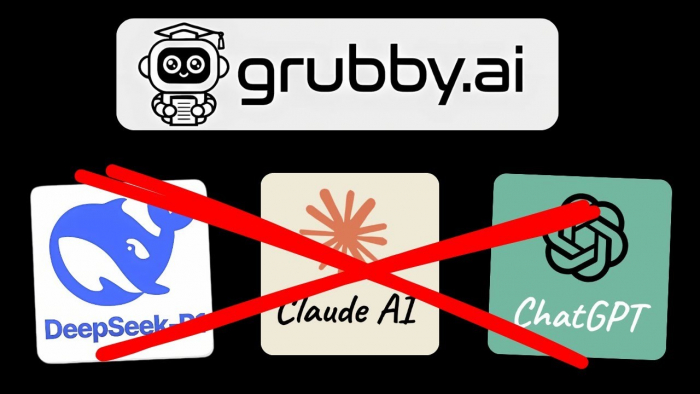On This Page
- Why Spreadsheet Generation Needs AI
- Business Benefits
- Skywork Super Agents: Beyond Spreadsheet Tools
- Real-World Use Cases
- Integrations and Data Management
- AI and Machine Learning Capabilities
- Getting Started with Skywork AI
- Conclusion: Skywork AI Isn’t Just a Spreadsheet Tool; It’s a Full Data Operations Engine
Turn raw data into clear tables and charts in minutes. Upload or paste data, and the platform formats cells, builds visuals, and sets up formulas so teams can skip manual setup and move straight to analysis.
The platform serves beginners and analysts alike, automating formatting, creating reports, and reducing time spent on complex formulas. Over 40 million formulas have been created using Skywork AI, proving its scale and reliability.
Why Spreadsheet Generation Needs AI
From Manual Setup to Automated Intelligence
Modern data work demands faster setup so teams can focus on insights, not formatting. AI now turns raw files into organized tables, suggested formulas, and visuals with far less manual effort.
How AI Differs from Traditional Tools
- Traditional tools (Excel, Google Sheets): Rely on manual configuration and templates.
- AI-powered tools: Reduce repetitive setup, run automated error checks, and handle complex formulas that once required deep expertise.
Who Benefits Most

Non-technical users get quick, accurate results without steep learning curves. Analysts skip repetitive tasks and can iterate faster. Growing teams gain consistent structures that cut human error and improve accuracy across reports.
Benefits using modern tools include faster cycles, more reliable data, and smoother handoffs between stakeholders.
Skywork ai spreadsheet generator: core features that streamline your workflow
Core features turn raw tables into clear, decision-ready reports with minimal setup. Paste or upload data and the platform handles layout, formats, and visuals so teams skip routine steps and move faster to insight.
Natural language processing for plain-English requests
Natural language processing lets users ask for tables, pivots, or summaries in plain English. The system converts intent into structured queries and ready-to-use sheets.
Advanced formula generation for complex calculations
Advanced formula generation proposes and refines logic for complex formulas. Suggested formulas reduce mistakes and produce cleaner, maintainable models for team use.
Auto-Formatting, Charts, and Visual Reports
Automatically matches charts with metrics, generating clear visual reports with zero manual setup.
Built-In Automation
Handles cleanup, repeated calculations, and report assembly. Templates and suggested formulas ensure consistency across teams.
Business Benefits
Time-Saving Automation
Hours of formatting reduced to minutes, accelerating insights and decision cycles in budgeting, forecasting, and reporting.
Consistency and Error Reduction
AI-driven templates and validation rules enforce accuracy and reduce human error.
- Repeatable outputs → easier reviews, smoother audits, more reliable reporting.
Skywork Super Agents: Beyond Spreadsheet Tools
Workflow Automation
Skywork Super Agents combine table creation with research automation, enrichment, and scheduled reporting.
Deep Research and Data Enrichment
Aggregates market signals, competitor moves, and pricing feeds to surface trends.
Multi-Step Workflows (No-Code to Pro-Code)
Users can design no-code workflows and scale up with custom logic.
Automated Reporting
Agents evaluate content, summarize findings, and generate narrative reports aligned with stakeholder needs.
Real-World Use Cases
Finance and Budgeting
Automates forecasting and variance analysis with narrative reporting.
Inventory and Supply Chain
Tracks stock levels, predicts demand swings, and optimizes reorder points.
Project Management and CRM
Centralizes resources, leads, and campaign results in automated dashboards.
Integrations and Data Management
Seamless Imports and Exports
Supports CSV, XLSX, and Google Sheets for smooth file handling.
Direct Connectors
Syncs with CRMs and ERPs for automated updates, reducing manual transfers.
Security and Governance
- Encryption at rest and in transit
- Granular permissions and version history
- Audit trails and compliance support
AI and Machine Learning Capabilities
Pattern Detection and Prediction
Models analyze historical data to detect trends, anomalies, and seasonality.
Smart Recommendations
Suggests metrics and prebuilt formulas to accelerate analysis.
Automated Data Extraction
Parses documents, emails, and feeds to populate fields and validate data, reducing manual entry.
Getting Started with Skywork AI
1. Upload or paste data to instantly generate tables, charts, and formulas.
2. Import legacy spreadsheets and connect CRM/ERP tools.
3. Activate Super Agents for automated multi-step workflows.
4. Use templates and schedule runs to share dashboards automatically.
Result: Spreadsheets become living workflow assets that speed decisions and deliver measurable benefits through automation.
Conclusion: Skywork AI Isn’t Just a Spreadsheet Tool; It’s a Full Data Operations Engine
After testing Skywork AI across real workflows, from finance models to CRM dashboards, one thing becomes clear: this platform goes far beyond spreadsheet generation. It turns raw data into structured, formula-ready, visualized outputs in seconds, and then layers automation, enrichment, and multi-step workflows on top. That puts it closer to a modern “data co-pilot” than a traditional sheet editor.
The jump in productivity is especially obvious when comparing Skywork’s automated sheet creation with other AI-powered workflow tools reviewed in industry deep dives, such as the TeachMate AI automation guide or the long-form analysis of intelligent research agents in the Jungle AI review. Whereas those platforms optimize learning or research, Skywork centralizes operational data, the numbers that drive budgeting, reporting, forecasting, and team-level decision making.
In an era where organizations are modernizing data processes and shifting to cloud-first operations, a transformation highlighted in strategic studies like Forbes’ analysis on data modernization, Skywork AI fills a crucial accountability gap: consistent, error-free, automated spreadsheet logic that scales across teams. Instead of manually fixing broken formulas or reformatting inherited files, analysts can redirect that time toward insights, strategy, and experimentation.
If your workflows involve recurring reports, data cleaning, forecasting, inventory tracking, or CRM updates, Skywork AI becomes an engine that replaces those repetitive steps with automated intelligence. For businesses navigating AI-driven search, analytics, and data-heavy operations (as noted in recent AI-powered search market research), eliminating manual spreadsheet work is no longer a “nice to have” — it’s a competitive necessity.
Bottom Line:
Skywork AI transforms spreadsheets from static documents into living, automated workflow assets.
It’s a must-use tool for teams that want faster insights, cleaner data, and a more modern, AI-augmented way of working.
Post Comment
Be the first to post comment!